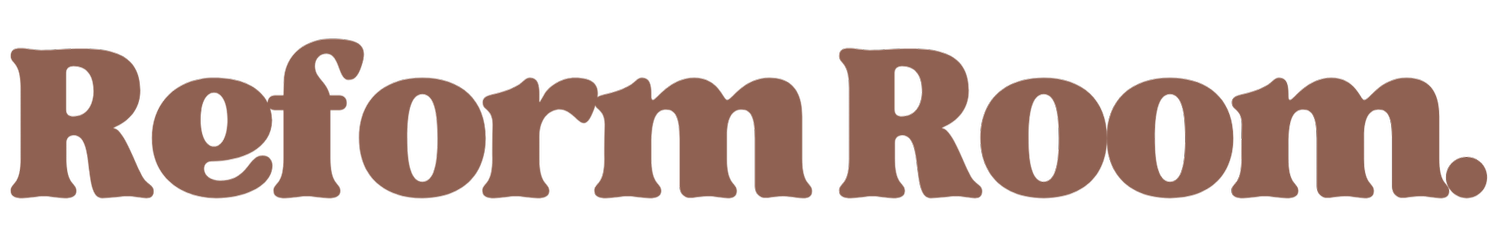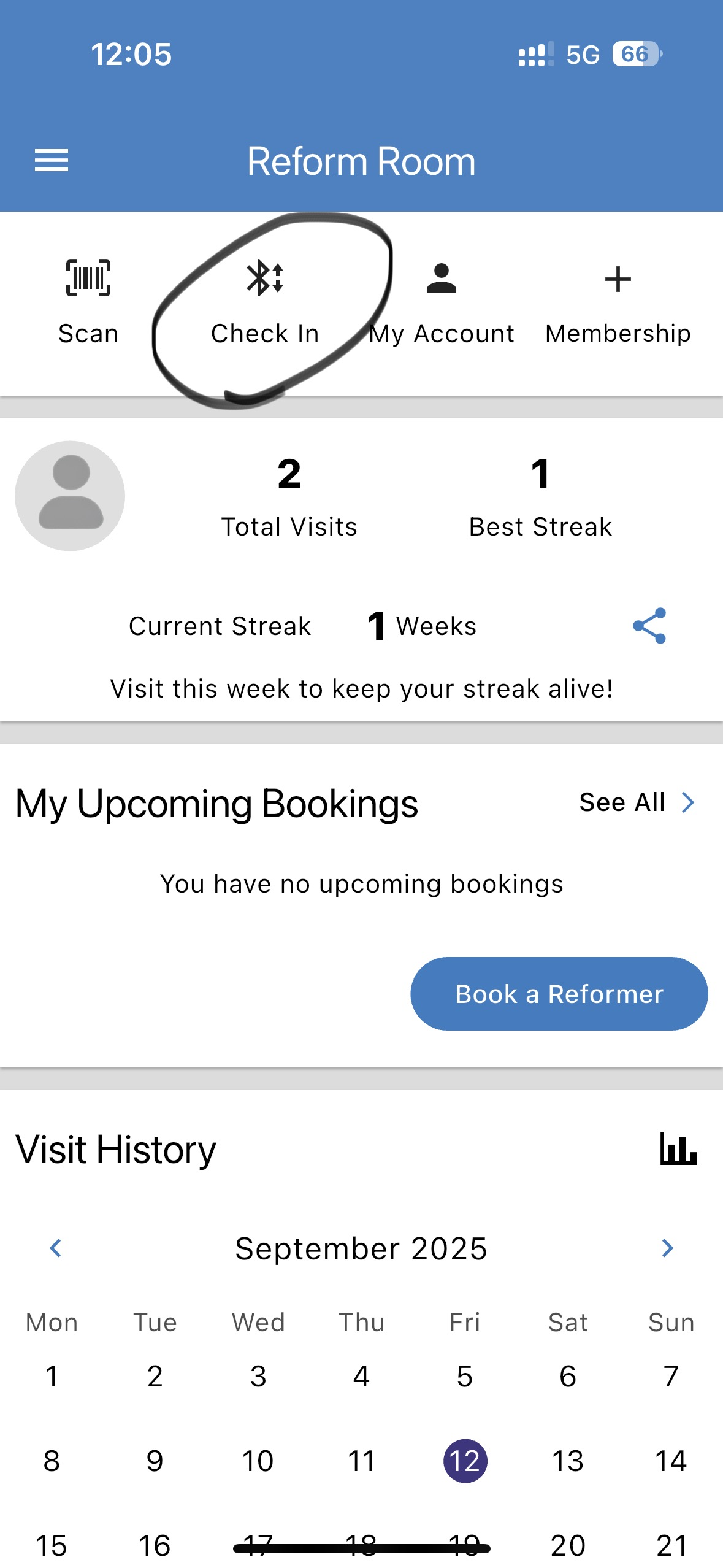How to: Access the building
Once you’ve booked your session, getting into the studio is easy:
Download the GymMaster App on the App Store or Google Play
Make sure you’ve downloaded the GymMaster app on your phone before your first visit. You’ll need it to check in and unlock the door.Make Your Booking
Book your session in the app. Once you’re booked, you’re ready to roll!Arrive + Check In
You can check in 15 minutes before your session. (E.g. if your class is at 2:00PM, you can access the studio from 1:45PM).Walk up to the studio door.
Open the GymMaster app and tap “Check In.”
Allow Location Access
The app will ask if you’re willing to share your location. Tap Allow.Door Unlocks
You’ll hear a click + reader beep. That means the door has unlocked, welcome in! 🎉A couple of important things to know:
You must have the GymMaster app installed to access the studio.
Once you’ve entered, you can’t re-enter if you leave (e.g. to grab something from your car). Make sure you’ve got everything with you before checking in.
✨ Prefer not to use the app?
You can also request a fob for easy access. Just contact us directly at laura@reformroom.com.au to get set up.
NOTES:
Make sure you have the latest version of the app installed on your device.
Check your app permissions, ensure your location services are enabled. The door will only unlock if you are physically in front of it.
If you are still experiencing trouble opening the door, please contact us immediately 0447 654 196 or via email: laura@reformroom.com.au
Ensure Bluetooth is turned ‘ON’
Hold your phone up to the door.