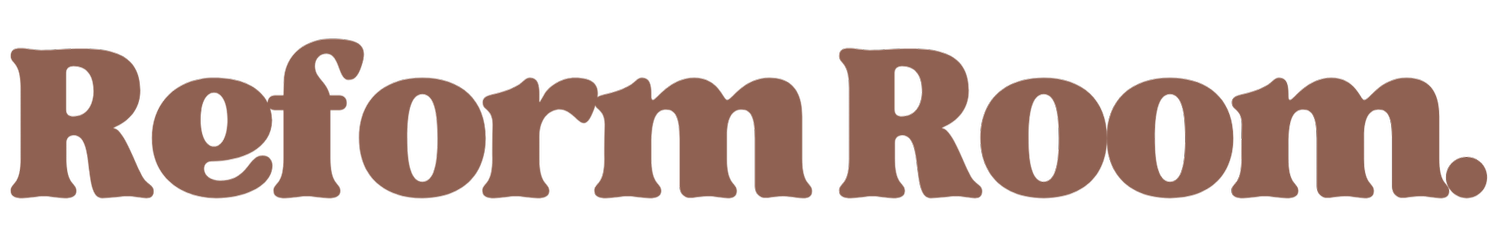How to: Connect Your Headphones
Airpods
Make sure Bluetooth is turned on, put both Airpods in the charging case and open the lid.
Press and hold the setup button on the back of the case until the status light starts flashing white.
Once they appear on the kiosk screen in the Nearby Devices list, press Connect and then Pair.
Galaxy Buds
Put the buds in the charging case, close the lid and wait a few seconds then open the case.
Once they appear on the kiosk screen in the Nearby Devices list, press Connect and then Pair.
Or
Put the buds in your ears and tap and hold bot buds at the same time until you hear a sound.
Once they appear on the kiosk screen in the Nearby Devices list, press Connect and then Pair.
If your headphones are still not connecting, try disconnecting them from your phone, watch or other devices that are connected.
We’ve also found that connecting your headphones before starting a class often works best.
If you’re still having trouble, reach out to us at 0447 654 196 or via email laura@reformroom.com.au.